PandasAI Python library developed by Sinaptik, a python library helps to analyze data no matter data type, the PandasAI is available for below option to chat in format of data’s..
Types of Data Formats
- SQL
- MongoDB
- noSQL
- Panda
- Polar
- XLSX
- postgreSQL
- MySQL
- BigQuery
- Databrick
- Snowflow
- And more data formats.
Here, will explore features of PandasAI..
- NLQ(Natural Language Querying)
- DV(Data Visualization)
- Data Missing
- Enhancing Data Quality
- Data connectors
NLQ(Natural Language Querying)
NLQ presents natural language querying with your data that means ask or make any query in natural language focused on demand and issue within you dataset of Database.
DV(Data Visualization)
Data Visualization refer in the mean of where and with the help of PandaAI DV, you can generate graphs and charts on the basis of your data to visualize the data. Simply it present data in graphs and charts format.
Data Missing or Cleansing
Cleanse set of data by just addressing missing parameters or missing values.
Enhancing Data Quality
User can generate features to enhance data by using this method or functionality.
Data Connectors
Data Connectors defines “connection of database to various data sources including few of them PostgreSQL, MongoDB etc”
How To Get Started with Pandas AI Python GitHub Library.
Few Counter Steps to Start
- GitHub
- Installation
- Initializations
GitHub : Here you can get GitHub Library by following this link to get started your Dataset Analysis Journey.
Installation : Either Directly Download or go through Pip Command, to Direct Download Library Hit Here.
With pip run this command "pip install pandasai"
Get Started with Poetry "pip add pandasai"If you are developer, you can test it on google colab, run this on colab and very easily program will started, this need OpenAI API – Hover below image to understand.
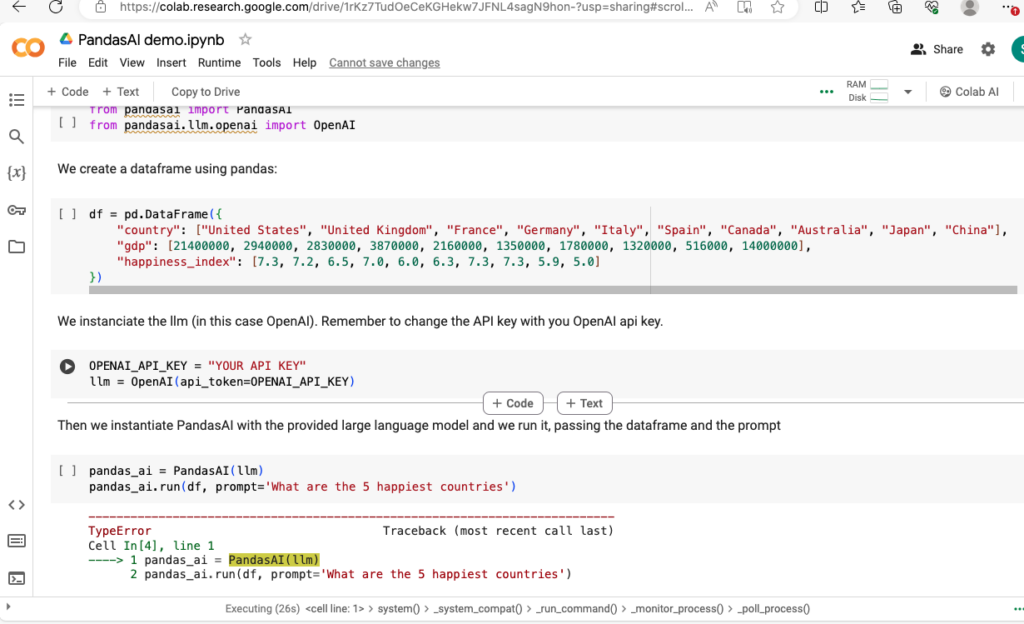
PandasAI is available under MIT expat license (permissive open-source license).
Get Started without any hassle, visit PandasAI with reliable pricing and for test purpose PandasAI Provide free 25 queries per month and also 5 datasets connected.
Read full Documentation of PandasAI. Bookmark this post or save to get upcoming update on this post, this post will be updated as soon as.


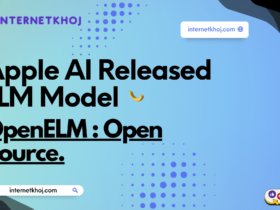





Leave a Reply